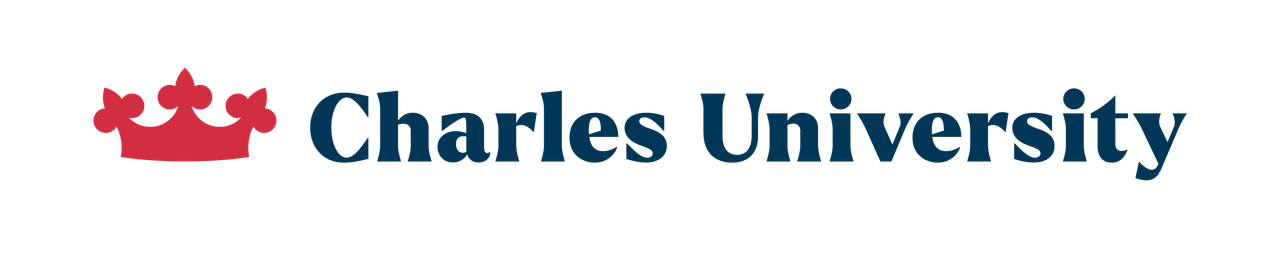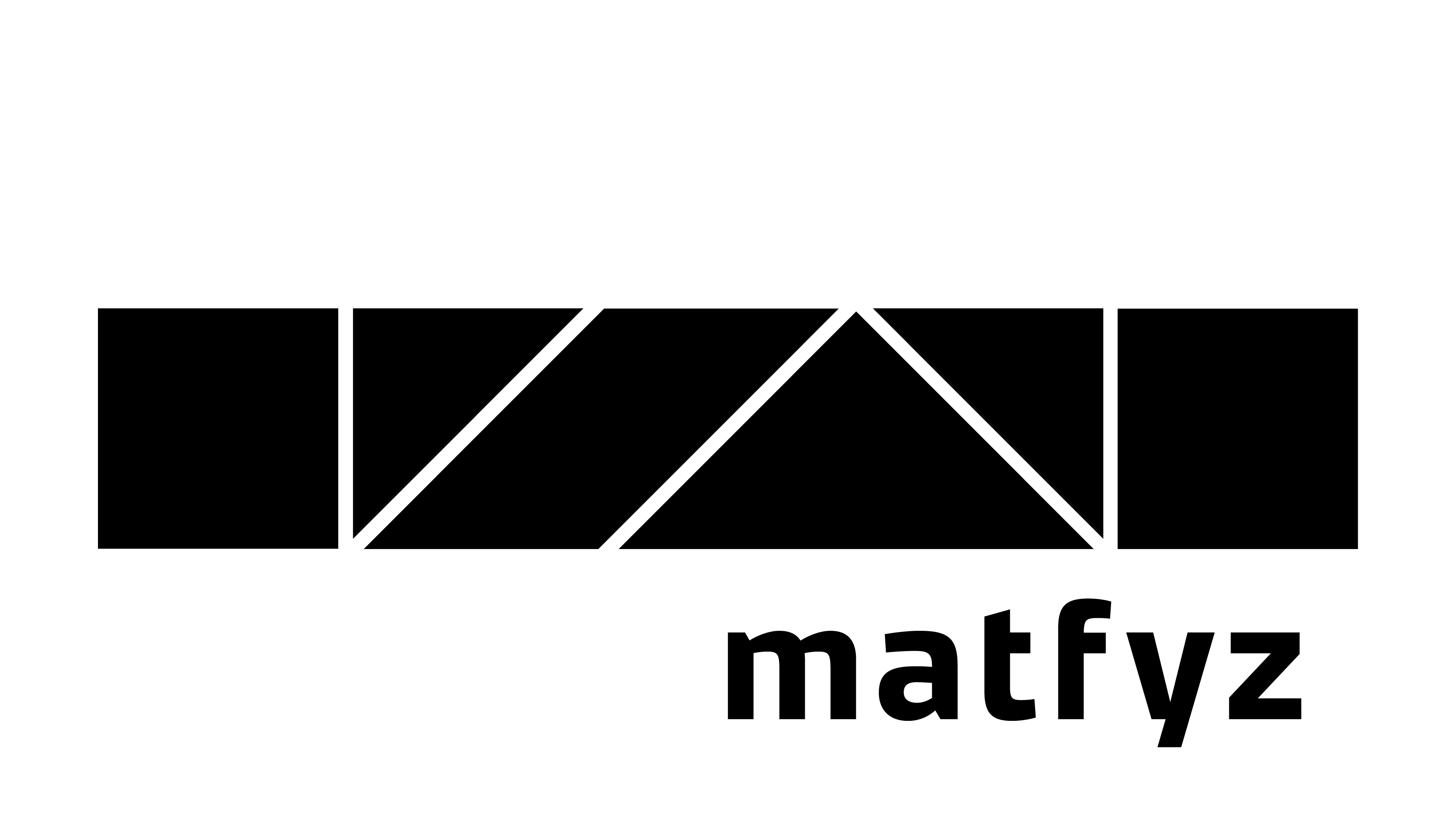Syllabus
1. Introduction to animation theory
2. History of PC graphics -(the student will gain an overview of the development of graphic capabilities from the advent of home computers and consoles)
3. Artistic / animation techniques in games -(the student will become familiar with artistic solutions of various animation technologies - drawing, stop motion animation, clay animation, cut-out animation, rotoscoping, digital drawing, pixel art, vector animation, 3D animation; the advantages and disadvantages of the technologies used are discussed in examples)
4. Overview of the production process and the software used -Introduction to the software - (the student will gain awareness of available software and their practical use. Based on the processing technology, they will learn to choose the right software tool) -Compatibility between program versions - (the student is familiarized with the issues of compatibility between software from different manufacturers, as well as potential (in)compatibility between individual software versions) -Data exports (settings, compatibility, data intensity) - (the student is familiarized with the procedures of data exports for further use, learns the correct export procedures with regard to data intensity and graphic quality, understands commonly used video codecs, understands the difference between preparing graphics for a standalone game vs. an online game) -Working with files and code, asset management
5. Working with graphic software -Definition and work with different types of graphics - (the student is introduced to raster and vector graphics, their fundamental differences, suitability for further use, potential conversions between graphic types) -Familiarization with Adobe Suite - (basic familiarization with Adobe Suite - Photoshop, Illustrator, After Effects, Premiere, Audition, etc.) -Familiarization with Adobe Suite - (basic familiarization with Adobe Suite - Photoshop, Illustrator, After Effects, Premiere, Audition, etc.) -Possibility of using alternative software - (the student is introduced to alternative software tools - Affinity, FinalCut, Davinci Resolve) -Practical exercise in working with graphics - (the student works with graphics within the discussed software under the teacher's guidance)
6. Animation software -Quick introduction to working with 3D software (Maya, Blender…) -Basic modeling and rigging -Practical exercise for getting familiar with the given software - (the student works with animation software under the teacher's guidance, testing simple animation) -Importing animations into games - (the student is introduced to technological procedures for loading animations by game engines)
7. Animation -Differences between film and game animation - (the student will understand the differences in the process of preparing animation for film and game, will learn to work with cyclic animation, with the continuity of individual animations, animation timing, forward and inverse kinematics, etc.) -Hand animation vs. engine animation - (the student will recognize the difference between classic - hand - animation and real-time computer-generated animation, will be able to decide on the appropriateness of its use in practice, understands the differences in data and performance requirements) -Cut scenes vs. in-game animation - (the student can correctly choose the animation technology for the narrative parts of the game) Overview of different parts of the engine: game code architecture (C++ vs Blueprints), scene tree, component model of game objects, scene lighting, materials, scripting using blueprints, physics, animation, plugins, behavior trees, game profiling.
Annotation
The subject is taught at FAMU, in Czech.
The goal of this subject is to familiarize the student with the basics of animation, i.e., to introduce animation techniques, work processes and their suitability or unsuitability for use in games. Using comparison, the subject focuses on explaining the differences between film creation and computer game creation. The student will gain a basic overview of commonly used software and its correct use. During the classes, students should get familiar with practical problems of producing animation for computer games.